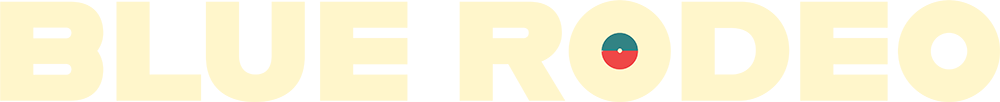Frequently Asked Questions
Redeeming Your Code
Why does my code say it’s invalid?
If after entering your code on a redemption form you are presented with the message “Invalid Code” than it is likely that you are entering your code incorrectly.
Please try again, being sure to enter the complete code, including the prefix and dash. Please also be careful that you have not added any extra spaces before or after the code, and that you are not confusing any characters (for example, zero vs the letter ‘O’). Once your code is entered correctly, you will see a green checkmark appear in that field. We recommend copying and pasting codes into the field to ensure they are valid.
If you continue to have trouble, please contact us at help@BlueRodeo.com.
Why does my code say it’s already been redeemed?
Each code is good for a single use, so you cannot redeem it a second time. If you are seeing this message and you have not used your code previously, please contact us at help@BlueRodeo.com.
If you are attempting to re-use your code due to an issue with your download, please note that each link is good for multiple attempts. Please try to download the file again. If you continue to have trouble, please contact us at help@BlueRodeo.com.
Why can’t I click the Submit button?
The submit button will only become active after your code is validated and you have completed the remainder of the form.
You must enter your code in full, including the prefix and dash. Please also be careful that you are not added any extra spaces before or after the code, and that you are not confusing any characters (for example, zero vs the letter ‘O’). Once your code is entered correctly, you will see a green check mark appear in that field.
If your code is validated, you have completed the remainder of the form and you do not see any other error messages (such as an issue with the format of your email address or postal code), please contact us at help@BlueRodeo.com.
Download Issues
Why can’t I open this file?
BlueRodeo.com.com downloads are delivered as a zip folder containing MP3s inside. In order to access the MP3s and play them with your preferred media player, you must extract the files within first. Note – Depending on your operating system, you may need utility software (also called compression or extraction software) installed on your computer to in order to do this. Options include WinZip, WinRar and iZip (Mac only).
Why can’t I download this file to my phone or tablet?
Due to the closed nature of mobile operating systems, most devices will not allow you to download and extract a .zip file. Instead, you will need to download the .zip file from your confirmation email to your computer, extract the folder to where you’d normally put your music and then add those files to your iTunes or other music library. Once you’ve done that, you’ll be able to transfer them to your mobile device as you normally would.
Other Questions
I bought tickets but haven’t received my redemption codes. How do I get them?
To receive your redemption codes, please email help@BlueRodeo.com with the following information:
- Show Date / City
- Number of tickets purchased
- Order Number
- Point of purchase (online, box office, over the phone, etc.)
Once we have that information, we’ll be able to provide you with your redemption codes!
I have extra redemption codes, what should I do with them?
If you’ve redeemed a code and have others to spare, feel free to send them along to your friends, family, coworkers, for them to enjoy!